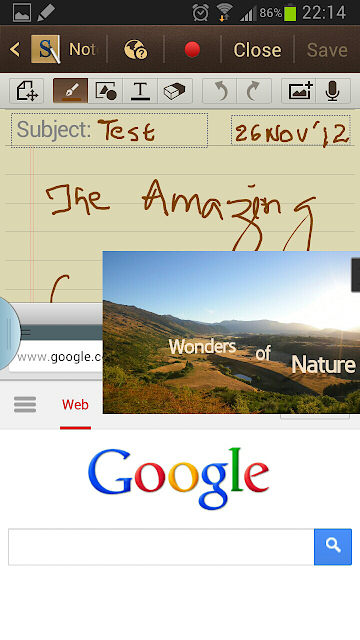Finally I have with me the incredibly creative Samsung galaxy note 2! It's amazing to have this beast with me. So far I have been reading alot about it on the web and the blogs all over the Internet.
And yes after reading alot about it I was convinced that this is the cell phone I was looking for. An absolute stunner.
Now, I think it's time to personally summarize few great features of the note 2. I wont go much into its specifications rather I would make it more of an eye candy for every reader!
So let's get started. The first thing that anyone would notice is obviously the huge screen, a huge 5.5 inch Super AMOLED HD.
The touch and feel of this phone is slightly on the heavier side especially if you're coming from a smaller screen which most of us would have come from. But then after a couple of days you will start getting comfortable with it. I seem to enjoy it now!
Now let's have a look at its first screen.
A nice crystal display.
Great!! Let's go into the applications screen. Another great feel about the display and smooth touch, I have hardly seen any lags.
Now on the left we see a tray for multi tasking. It can be enabled or disabled via a long back button press. I have found this really cool, a great feature to have in your mobile. Only disadvantage is that you can't put your own apps in the tray :(
Let's have a look at the screen shot while I was doing a demo of multi tasking for the blog.
On the top is the S Note window that is one of the master piece that has been included in note 2. It gives you a next to real hand typing feel.You can also record your notes just by clicking the little red dot at the top. Largely smooth and comfortable. At the bottom is the browser that I was using just to show you and in between there is a highly customized pop up video player window that you can see. You can adjust the size of the window, drag it and take it anywhere on the screen.
Good!
OK let's go ahead.
There's something interesting in the music player. You can control the music player with your voice commands for pause, next, back, volume. Really cool.
There's something interesting in the music player. You can control the music player with your voice commands for pause, next, back, volume. Really cool.
I don't know about many instances but the cover art of your music files might be some random picture from your gallery, I guess that is when you do play around with your system files or may be when you do something tricky with some anti virus application. They seem to be the culprits.
All right, now another interesting thing is the S-Pen. It comes with a lot of feature especially for some quick notes and tasks in the middle of something. For eg. just double tap while pressing the pen button and you get the S-Note popup at any screen. You can edit, paint, draw things to almost perfection, hovering over albums, video time line would give you the thumbnail view of them, long press the screen while pressing the button would capture a screenshot for you.
Another thing that you can do is call, email, sms with the S-pen by drawing some gestures on quick command window.
You can enable that by swiping vertically to top on screen while pressing the button. You can scroll down the list or document by simply hovering over at the screen bottom or top. Very useful and a great addition to the set.
Let's have a look at the gallery:
Different views of the gallery:
The helix - spiral view:
Actually, the list of items that you can do is a lot. I have only mentioned a few.
With its powerful processor and speed the gaming experience is very good and so Note 2 is certainly a device to have :)
Well I hope you've enjoyed the post. I'm still learning and exploring the device. So, watch out for more as I add more updates to the post. See you until then.
~Peace~










 08:55
08:55
 Blog Post by Strizen
Blog Post by Strizen